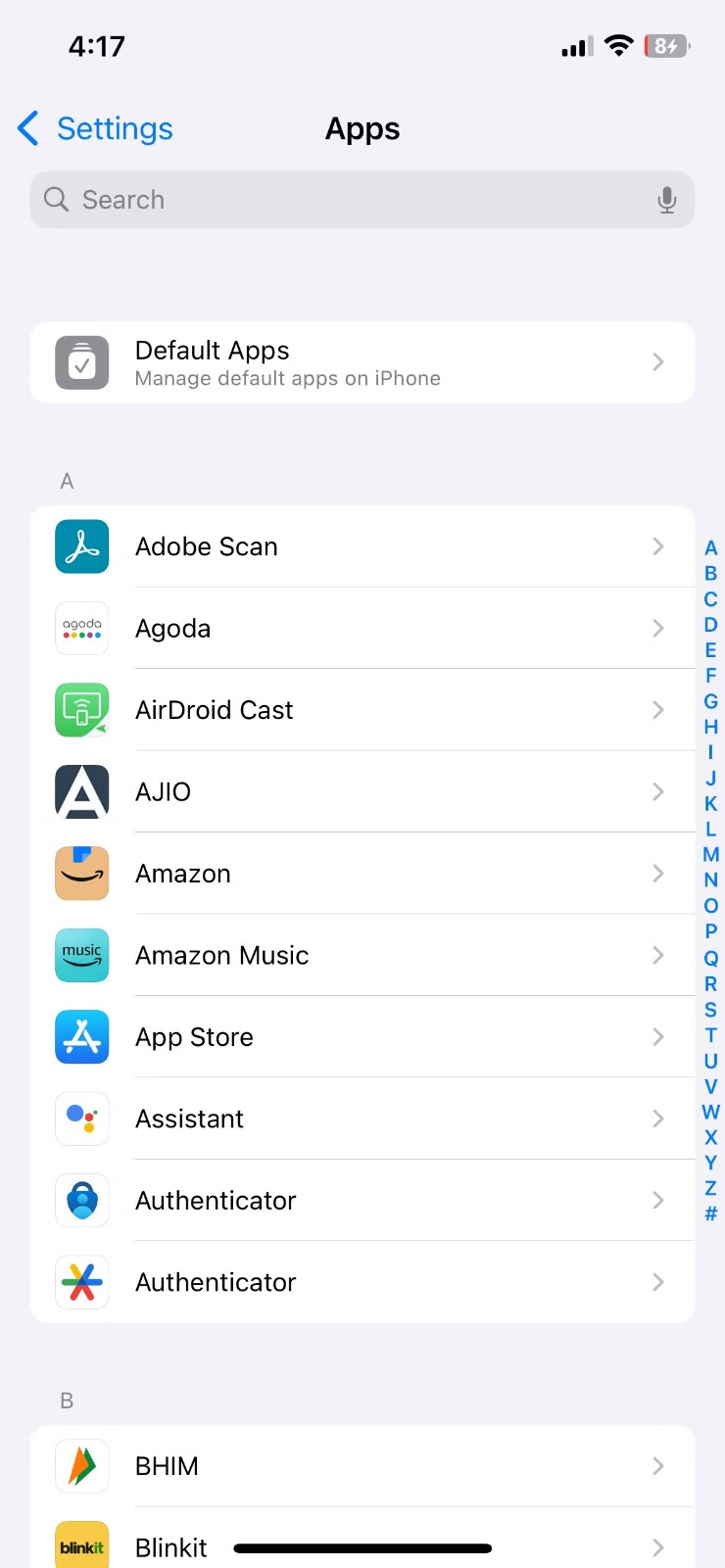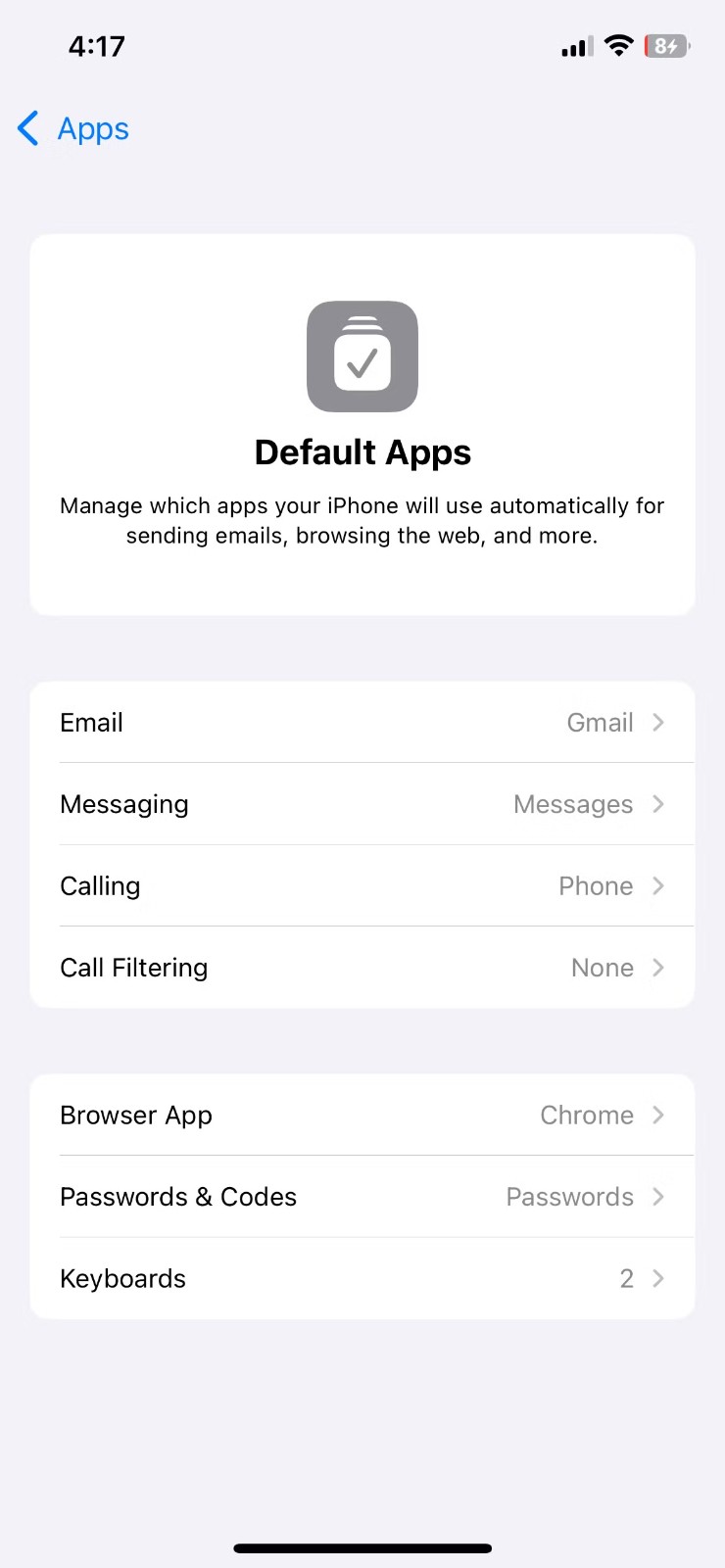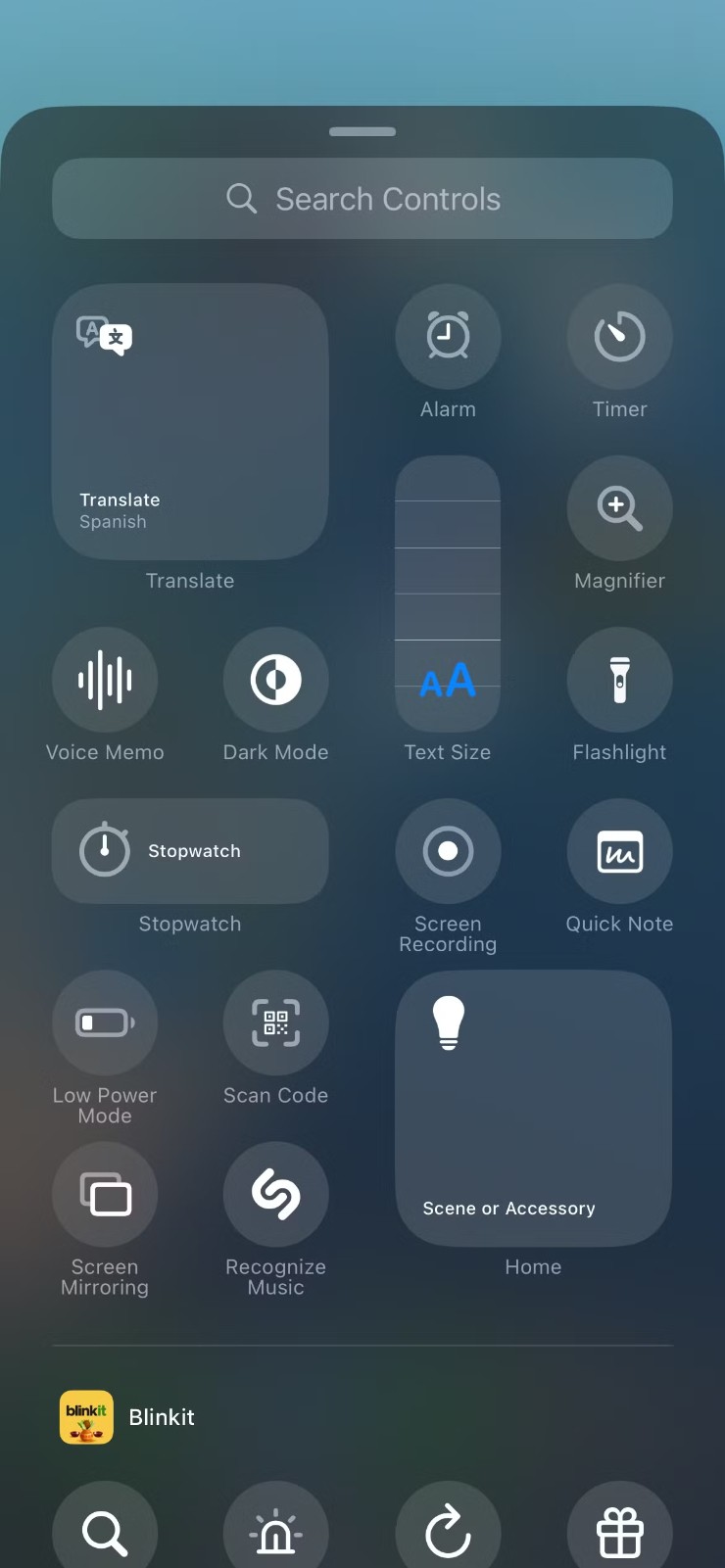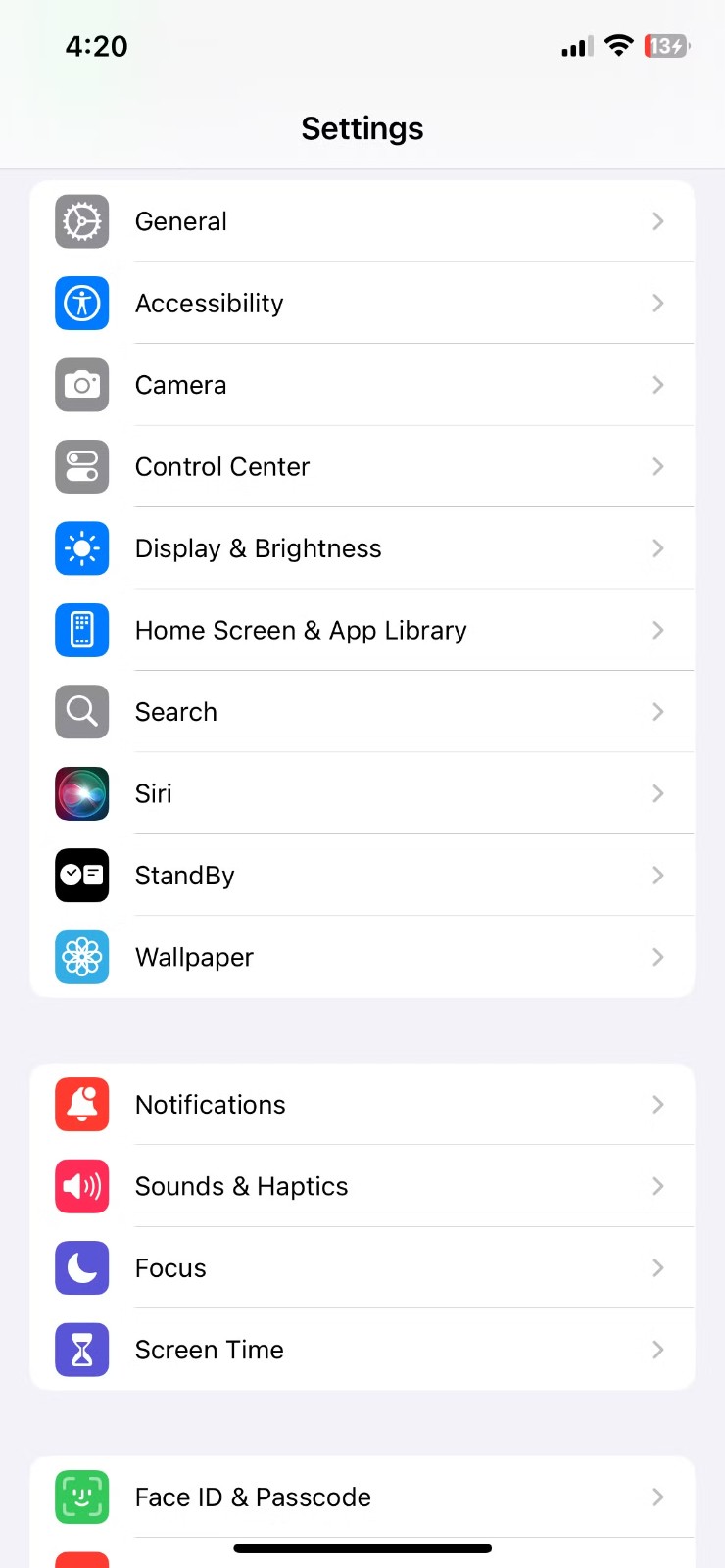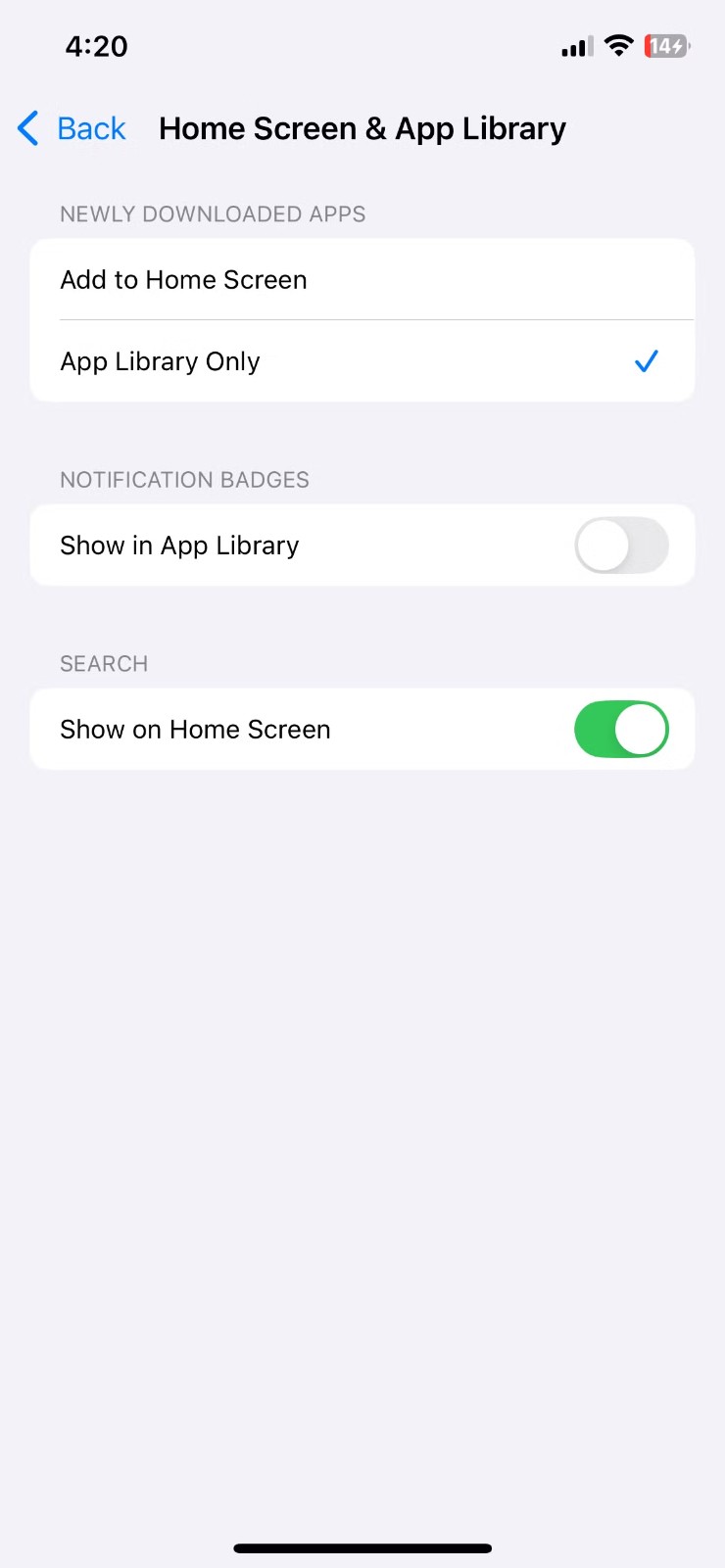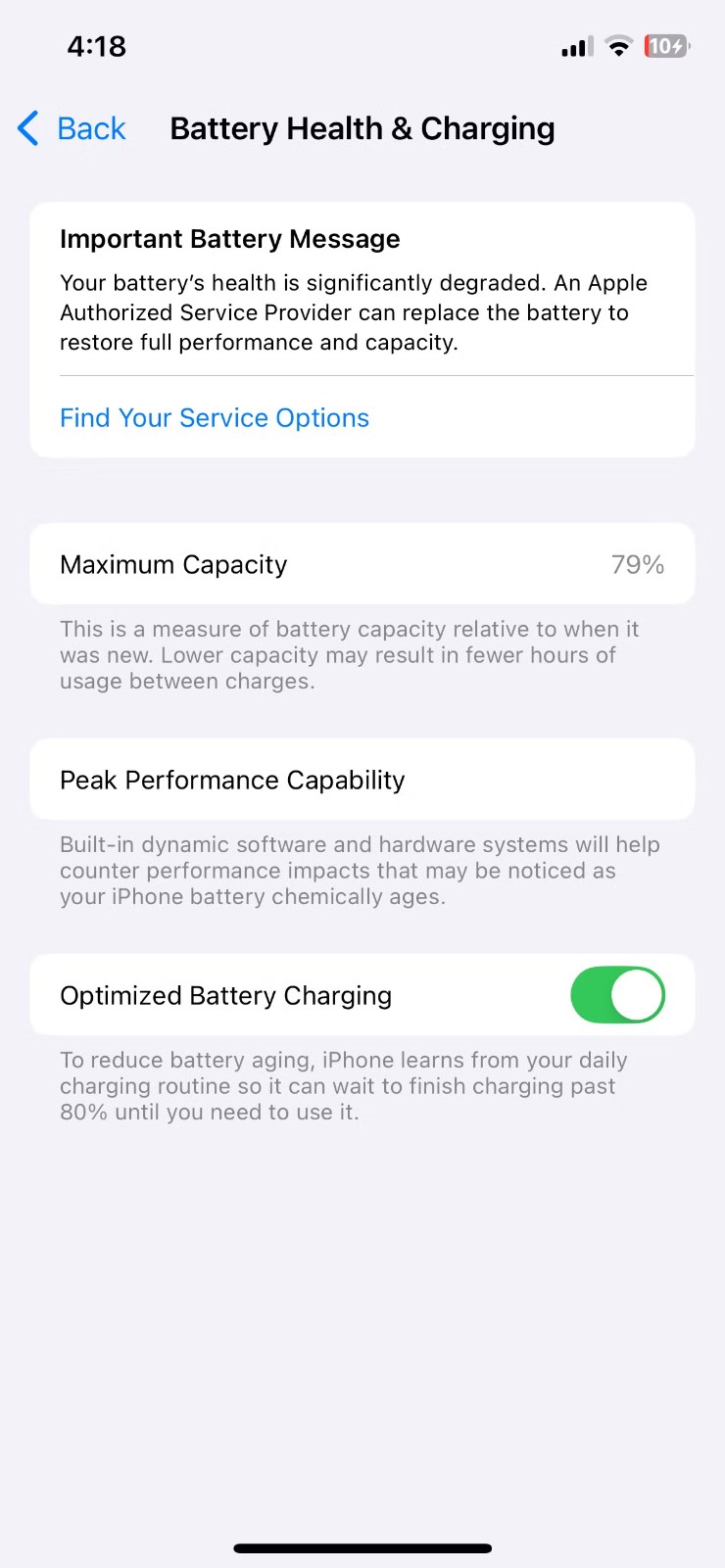The iPhone is a powerful device, but some mistakes can make the experience with the product less than satisfactory.
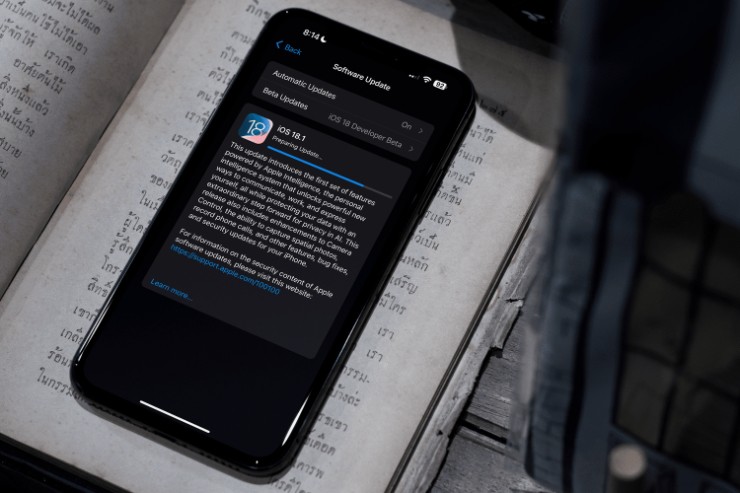
Use default apps
Apple pre-installs its own apps for email, web browsing, and messaging, but users don't necessarily need to use them. There are plenty of third-party apps that can greatly improve the user experience.
If you've switched from Android to iPhone and are familiar with Google apps like Chrome, Gboard, and Gmail, you can set them as your defaults. Likewise, you can replace Apple's default password manager with a more robust one that works seamlessly across all your devices.
Skip notification summary
iOS's Notification Center isn't the best option for managing notifications, with the constant pings from multiple apps becoming overwhelming. However, users can easily control this stream of alerts using the Notification Summary feature.
Go to Settings > Notifications > Scheduled Briefing and toggle it on. Once set up, your iPhone will group non-urgent notifications and send them at the times you specify, helping users stay focused on work and other activities.
Don't customize Control Center and Lock Screen
The iPhone's default lock screen provides shortcuts to the flashlight and camera. If these aren't apps you use often, replace them with apps like Magnifier, Apple Remote, WhatsApp, or any other app you prefer.
Users can also customize Control Center to add shortcuts to their favorite actions, like Notes for jotting down ideas, Shazam for identifying songs, or ChatGPT for asking questions. This gives users easy access to the tools they need most.
Skip Back Tap function
Back Tap is an accessibility option that lets users trigger actions by simply double or triple tapping the back of their iPhone. Users can use it to take a screenshot, mute their device, open the camera, activate Siri, or launch an app. If you haven't tried it, you're missing out on a handy shortcut.
Don't clean up the home screen
With iOS, any newly downloaded app automatically appears on the home screen, leading to clutter that not only makes it difficult for users to find their favorite apps, but also hinders productivity.
To fix this, users can adjust their home screen settings by going to Settings > Home Screen & App Library and selecting App Library Only. Users can still add apps to the home screen as needed.
Using the Shortcuts app is not effective
Do you regularly turn off Wi-Fi when you leave the house, turn on Low Power Mode when your battery drops below 30%, or set a sleep timer while you listen to a podcast? With Apple's Shortcuts app, you can automate all of these tasks.
While it may take some time to get used to the app, the rewards are well worth it. Users can trigger actions based on time, location, or device status, saving time and effort.
No battery charging optimization
While iPhone batteries degrade over time, this process can happen more quickly if you don't use Optimized Battery Charging. This feature pauses the iPhone's charging at 80% during extended periods of plugging in and intelligently resumes charging based on your daily routine, which is useful if you often charge your iPhone overnight.
Additionally, since Apple no longer provides a charger in the box, many people may use cheap third-party chargers. However, this can lead to slow charging speeds, overheating, or even damage to the device. More importantly, damage caused by non-genuine accessories is not covered by Apple's warranty.
Not optimized for storage
Even if your iPhone has a large internal storage, it's only a matter of time before it fills up, mainly due to photos and videos. To avoid this, users can use the Optimize iPhone Storage feature if they have signed up for iCloud+.
This feature allows iPhone to automatically replace high-resolution photos and videos with smaller versions, while the originals are still safely stored in iCloud. This way, users won't have to worry about Storage Full notifications when they need to take a photo or download an app.
Delay iOS update
Delaying important iOS updates is a mistake that can have a major impact on the user experience. Updates not only bring new features, but also include important security patches and bug fixes.
Failure to update can leave users' devices vulnerable to security attacks and performance issues. Additionally, some apps require the latest version of iOS to function properly, so updating is necessary to ensure optimal performance.